This is another opportunity for you to get more traffic to your blog and make money with this process, try to move from zero to greater height, I came to discover that some people are just operating their website for fun without making money on it, but am here to tell that you can make a lot of money on your website with this strategies. First and foremost I will like to introduce a software to which will drive more traffic to your website. This software will help you to back link your blog with many website. Get the best on your product if you need this just follow me in this step in which i will be highlighted below.
Firstly before you can start this you must get your software. If you need this software order for it the rate of N500
Click Here to Check our Bank Details:
After that just text your detail (Name,Email,Teller No, and your product i.e Backlink Software) to 07065261492. And your Product will be sent to you after the confirmation
System Requirements Supported Operating Systems: Windows Server 2003; Windows Server 2008; Windows Vista; Windows XP Microsoft .NET Framework 3.5: Required. Will download during install if not already present Processor: 400 MHz Pentium or equivalent; 1GHz Pentium or equivalent (Recommended) RAM: 96 MB (Minimum); 256 MB (Recommended) Hard Disk: Up to 500 MB of available space may be required
CD or DVD Drive: Not required Display: 800 x 600, 256 colors (Minimum); 1024 x 768 high color, 32-bit (Recommended)
How To Use Backlink Toolbox
Step 1# - Add Your Auto Fill Settings
Click Tools | Auto Fill Settings

2-Once the Auto Fill Settings windows appears click "Add"
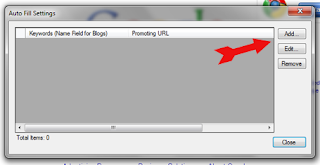
3-Enter your website settings and click "OK"

Step #2 - Find Websites
Click Tools | Find Websites

Enter your keyword phrase and click "Start"
(Backlink Toolbox will search for blogs containing your keyword.)

After searching the results will appear in the Possible Comment List

Step #3 - Make Comments
Double click on an item in the possible comments list (Backlink Toolbox opens the blog in the browser above)

Read the blog post and scroll the the "Leave Comments" section. Right Click on the blog page and a Context Menu will appear. Click "Auto Fill" and Enter your comment in the appropriate box. Backlink Toolbox fills the Name, Mail, and Website boxes with your information for you.

Click Submit on the blog page If Backlink Toolbox finds your link on the page it will ask you to add it to your "Posted URLs" (Sometimes your comment won't show until it is moderated. In this case click "Add This Page To Posted Urls List")

Just order for it today!!!!!!!!!!!!!!!!!!!!!!!!!!!!!!
Related Topics:

